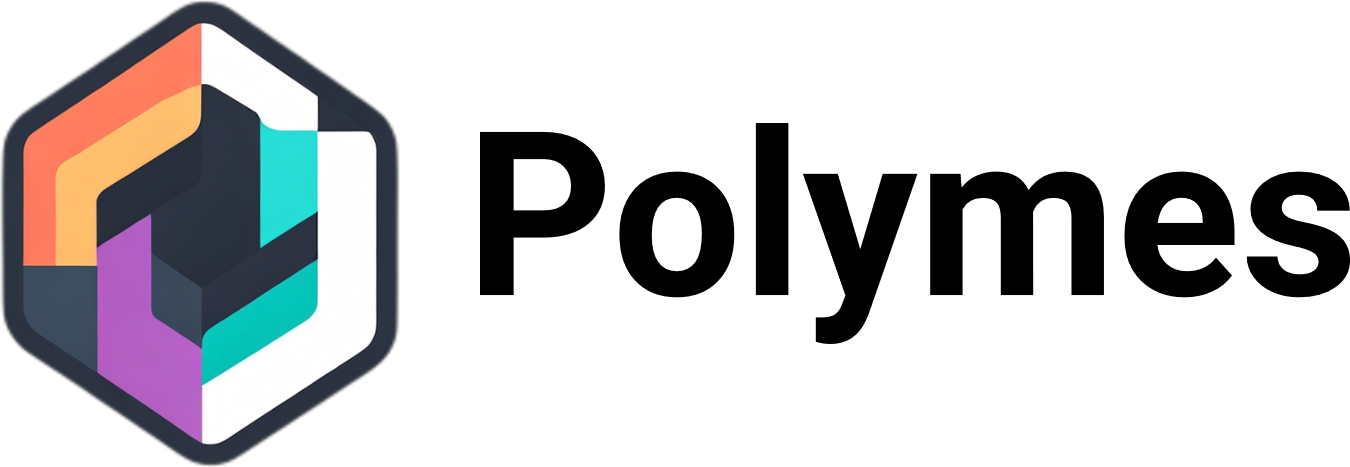Resolve ‘Account Not Found’ TikTok Issue Easily and Fast
TikTok is a popular social media platform where users can publish short video content. However, users sometimes encounter the issue of ‘Account Not Found’ when trying to find someone’s profile on TikTok. In this article, we will discuss the possible reasons behind this issue and provide a guide on how to fix it. Whether the account is deleted, the username is changed, or there is an issue with the internet connection or the device, we will cover it all.
Key Takeaways:
- Encountering the ‘Account Not Found’ error on TikTok can happen due to various reasons.
- Reasons include being blocked by a user, deleted accounts, poor internet connection, or changed usernames.
- Methods like checking from different accounts or using mutual friends’ lists can help confirm if you’ve been blocked.
- To fix the issue, ensure you are not blocked, check your internet connection, update the app, or clear cache and storage.
- For other TikTok account issues, contacting support or reporting problems can be helpful.
Reasons for ‘Account Not Found’ on TikTok
When encountering the ‘Account Not Found’ error on TikTok, there can be several reasons behind it. These factors can help determine why you are unable to find a specific user’s account:
- Blocked by the User: It is possible that the user whose account you are searching for has blocked you. This can prevent you from finding their profile or seeing their content.
- Deleted Account: The user may have deleted their TikTok account, leading to the ‘Account Not Found’ error when you try to search for them.
- Internet Connection Issues: A poor internet connection can also contribute to the error. Ensure that your internet connection is stable before attempting to find the account.
- Username Change: If the user has changed their username, the old username will no longer be valid. This can result in the ‘Account Not Found’ error when you search for them using their previous username.
- TikTok App Issues: Sometimes, the issue may lie with the TikTok app itself. Check if there are any known app issues or updates that could be causing the error.
By understanding these reasons, you can troubleshoot the ‘Account Not Found’ issue on TikTok more effectively and find alternative ways to connect with the user.
It is important to note that the ‘Account Not Found’ error can be attributed to various factors. From being blocked by the user to issues with the internet connection or the TikTok app itself, multiple possibilities exist. By considering these reasons, you can narrow down the cause of the error and take appropriate troubleshooting steps.
Next, we will discuss how to check if you’ve been blocked by a user on TikTok, as this is one of the common causes of the ‘Account Not Found’ error.
How to Check if You’ve Been Blocked on TikTok
If you suspect that you have been blocked by someone on TikTok, there are a few methods you can try to confirm this. First, you can try to view the user’s profile from a different account or through mutual friends’ follower/following lists. Another option is to check if the user appears in your synced contacts or Facebook friend list. Additionally, if you have previously tagged the person in a post, you can visit their profile using the tagged username. These methods can help determine if you have been blocked on TikTok.
It’s important to note that if you are unable to find the user’s profile using any of these methods, it doesn’t necessarily mean that you have been blocked. The user may have deactivated or deleted their account, or they may have changed their username. In such cases, you won’t be able to access their profile regardless of whether you have been blocked or not.
Checking if you’ve been blocked on TikTok can help provide clarity on why you are encountering the ‘Account Not Found’ issue. It allows you to identify whether the problem lies with your account or if it is due to other factors such as a deleted or deactivated account. By using these methods, you can eliminate the possibility of being blocked and focus on troubleshooting other potential causes for the issue.
| Methods to Check if You’ve Been Blocked on TikTok |
|---|
| View the user’s profile from a different account |
| Check mutual friends’ follower/following lists |
| Check if the user appears in your synced contacts or Facebook friend list |
| Visit the user’s profile using a previously tagged username |
How to Fix ‘Account Not Found’ on TikTok
If you’re facing the frustrating issue of ‘Account Not Found’ on TikTok, don’t worry, there are steps you can take to resolve it. Start by making sure that the user whose account you are trying to find hasn’t blocked you. Use different accounts or check mutual follower/following lists to confirm this. If you’re not blocked, the problem could lie with your internet connection. Ensure that your internet connection is stable and try accessing other websites to identify any potential connectivity issues.
If your internet connection is fine, the next step is to update the TikTok app to the latest version. Outdated app versions can sometimes cause glitches and errors. You can do this by going to the Google Play Store (Android) or the App Store (iOS) and checking for any available updates for TikTok. Additionally, clearing the app cache and storage can help resolve any temporary data conflicts that could be causing the ‘Account Not Found’ error.
If updating the app and clearing the cache doesn’t fix the issue, try rebooting your device. Sometimes, a simple restart can resolve minor software glitches. If the problem persists, you can try logging out of your TikTok account and then logging back in. This can refresh your account information and potentially resolve any account-related issues causing the ‘Account Not Found’ error.
| Possible Solutions |
|---|
| 1. Check if you’ve been blocked by the user |
| 2. Verify your internet connection |
| 3. Update the TikTok app |
| 4. Clear the app cache and storage |
| 5. Reboot your device |
| 6. Log out and log back in to your TikTok account |
By following these troubleshooting steps, you should be able to fix the ‘Account Not Found’ error on TikTok and regain access to the profiles you’re looking for. If the problem persists, you can reach out to TikTok support for further assistance in resolving any account-related issues.

How to Resolve Other TikTok Account Issues
In addition to the ‘Account Not Found’ issue, there may be other problems you encounter with your TikTok account. If you are facing account-related issues such as banned accounts, removed videos, or general problems, there are specific steps you can take. You can contact TikTok support for assistance with banned accounts or removed videos. For general account-related problems, you can report a problem through the TikTok app. TikTok provides various resources to address these issues and ensure a smooth user experience.
Table: Common TikTok Account Issues and Resolutions
| Issue | Resolution |
|---|---|
| Banned Account | Contact TikTok support for assistance |
| Removed Videos | Contact TikTok support for assistance |
| General Problems | Report a problem through the TikTok app |
Whether you are dealing with a banned account, removed videos, or other general problems on TikTok, it’s important to reach out to TikTok support for assistance. They have dedicated resources to help resolve these issues and ensure that your TikTok experience is smooth and enjoyable.
Account-related problems can be frustrating, but with TikTok’s support and reporting features, you can address these issues effectively. By following the appropriate steps and utilizing the resources available, you can overcome challenges and continue to enjoy the vibrant TikTok community.
Tips for Keeping Your TikTok Account Secure
Ensuring the security of your TikTok account is vital to protect your personal information from unauthorized access. By following these tips, you can enhance the security of your TikTok account and minimize potential issues.
- Create a Strong Password: Choose a unique password that includes a combination of uppercase and lowercase letters, numbers, and special characters. Avoid using easily guessable passwords like birthdays or common words.
- Add a Phone Number and Email Address: Linking a phone number and email address to your TikTok account helps in account recovery and verification processes, adding an extra layer of security.
- Enable Two-Step Verification: Turn on two-step verification for your TikTok account to ensure that any login attempts require both a password and a verification code sent to your registered phone number or email address.
- Manage Trusted Devices: Regularly review and manage the devices that are authorized to access your TikTok account. Remove any devices that you no longer use or recognize to prevent unauthorized access.
“The security of your TikTok account is of utmost importance. By implementing these measures, you can significantly reduce the risk of your account being compromised.” – TikTok Security Team
By adopting these security practices, you can take proactive steps to safeguard your TikTok account and enjoy a worry-free experience on the platform.

Troubleshooting TikTok App Issues
If you are experiencing issues with the TikTok app itself, such as crashes or video upload errors, there are several troubleshooting steps you can take. These steps can help resolve common app-related problems and ensure a smoother TikTok experience.
1. Restart the app: Close the TikTok app completely and then reopen it. This can help refresh the app and fix any minor glitches or bugs.
2. Restart your device: Sometimes, issues with the TikTok app can be resolved by simply restarting your device. This can help clear any temporary files or cache that may be causing the problem.
3. Check for app updates: Ensure that you have the latest version of the TikTok app installed on your device. Developers often release updates to fix bugs and improve performance, so keeping the app up to date is important.
4. Clear app data and cache: If the app is still not working properly, you can try clearing the app data and cache. This will remove any temporary files or corrupted data that may be causing issues. Keep in mind that clearing app data will also remove your login information and app settings, so you will need to log in again after performing this step.
If the issue persists after trying these troubleshooting steps, you can contact TikTok support for further assistance. They will be able to provide more specific guidance based on your device and the nature of the problem.
Troubleshooting TikTok Account Issues: Checking Internet Connection and TikTok Status
Before diving into the troubleshooting steps for TikTok account issues, it’s important to first check your internet connection. A weak or unstable connection can often be the culprit behind various problems on the app. To ensure a smooth TikTok experience, make sure you are connected to a stable network.
You can also check the status of TikTok itself by visiting websites like DownDetector. These platforms provide real-time information on any outages or server issues that TikTok might be experiencing. If there are widespread reports of TikTok being down, it’s likely a temporary issue that will be resolved soon. Checking the status of TikTok can help you determine whether the problem lies with your device or the app itself.

In addition to checking your internet connection and TikTok status, it’s also important to ensure that you have the latest version of the TikTok app installed. Regularly updating the app is crucial for optimal performance and to avoid potential bugs or errors. You can do this by checking for updates in the Google Play Store (for Android users) or App Store (for iOS users) and installing any available updates for TikTok. New updates often include bug fixes, performance improvements, and added features.
| Common Troubleshooting Steps | Benefits |
|---|---|
| Check internet connection | Ensures a stable network connection for smooth app performance |
| Verify TikTok status | Determines if the issue is with the app or your device |
| Update TikTok app | Improves performance, fixes bugs, and adds new features |
By checking your internet connection, verifying TikTok’s status, and keeping the app updated, you can tackle common TikTok account issues and enjoy a seamless experience on the platform.
Updating TikTok App for Optimal Performance
Keeping your TikTok app up to date is crucial for optimal performance and to avoid potential bugs or errors. Regularly check for updates in the Google Play Store (Android) or App Store (iOS) and install any available updates for TikTok. New updates often include bug fixes, performance improvements, and added features. By ensuring you have the latest version of TikTok installed, you can minimize the likelihood of experiencing app-related issues.
Updating the TikTok app is a simple process that can be done in a few easy steps:
- Open the Google Play Store (Android) or App Store (iOS) on your device.
- Search for “TikTok” in the search bar.
- If an update is available, you will see an “Update” button next to the TikTok app. Tap on the “Update” button to begin the update process.
- Wait for the update to download and install. This may take a few minutes depending on your internet connection.
- Once the update is complete, open the TikTok app and enjoy the latest version with improved performance.
By regularly updating your TikTok app, you can ensure that you have access to the latest features and improvements, as well as a smoother user experience. Don’t miss out on the latest trends and content on TikTok – keep your app up to date!

Benefits of Updating TikTok App
Updating your TikTok app offers several benefits that can enhance your experience on the platform:
- Bug Fixes: Updates often include bug fixes that address known issues and improve overall app stability. By updating your app, you can avoid common bugs and glitches that may affect your TikTok usage.
- Performance Improvements: Updates can also include performance improvements that optimize how the app runs on your device. This can result in smoother playback, faster loading times, and improved overall performance.
- New Features: TikTok regularly introduces new features and functionalities to enhance user engagement. By updating your app, you can access these new features and stay up to date with the latest trends and content on the platform.
- Security Enhancements: App updates often include security enhancements that help protect your account and personal information. By keeping your app updated, you can ensure that you have the latest security measures in place.
Overall, updating your TikTok app is an essential step in maintaining an optimal TikTok experience. Take a few moments to check for updates and keep your app up to date to enjoy the latest features, enhanced performance, and improved security.
Conclusion
Resolving the ‘Account Not Found’ and other TikTok account issues can be frustrating, but with the right approach, you can overcome these challenges. By understanding the reasons behind the problem, such as being blocked or the account being deleted, you can troubleshoot more effectively and determine the best course of action.
Remember to check your internet connection and ensure it is stable before troubleshooting TikTok issues. Additionally, keeping your TikTok app updated is crucial for optimal performance and to avoid potential bugs or errors.
By implementing security measures, such as linking a phone number and email to your account, creating a strong password, and enabling 2-step verification, you can enhance the security of your TikTok account. TikTok offers resources and support to address user issues, ensuring a smooth and enjoyable experience on the platform.
FAQ
What could be the reasons for encountering the ‘Account Not Found’ error on TikTok?
The error can occur if you are blocked by the user whose account you are trying to find, if the account has been deleted, if there is a poor internet connection, if the username has been changed, or if there is an issue with the TikTok app itself.
How can I check if I have been blocked by someone on TikTok?
You can try viewing the user’s profile from a different account, checking mutual follower/following lists, checking synced contacts or Facebook friend lists, or visiting their profile using the tagged username if you have previously tagged them in a post.
How can I fix the ‘Account Not Found’ issue on TikTok?
To fix the issue, ensure that you are not blocked by the user, check your internet connection, update the TikTok app to the latest version, clear the app cache and storage, reboot your device, or log out and back in to your account.
What should I do if I encounter other problems with my TikTok account?
For banned accounts or removed videos, contact TikTok support for assistance. For general account-related problems, report a problem through the TikTok app.
How can I ensure the security of my TikTok account?
Link a phone number and email address to your TikTok account, create a strong and unique password, add a passkey, turn on 2-step verification, and manage trusted devices.
What can I do to troubleshoot TikTok app issues?
Restart the app, restart your device, check for app updates, and clear the app data and cache to resolve app-related problems. Contact TikTok support if the issue persists.
Why is it important to check internet connection and TikTok status?
A weak or unstable internet connection can affect the performance of the TikTok app. Checking TikTok status can help determine if the problem is with your device or the app itself.
How can I ensure optimal performance of the TikTok app?
Regularly check for updates in the Google Play Store (Android) or App Store (iOS) and install any available updates for TikTok to avoid potential bugs or errors.
Is there anything else I need to know about resolving TikTok account issues?
By understanding the reasons behind the ‘Account Not Found’ issue and following the troubleshooting steps provided, you can effectively fix the problem. TikTok provides resources and support to address user issues and ensure a smooth experience on the platform.