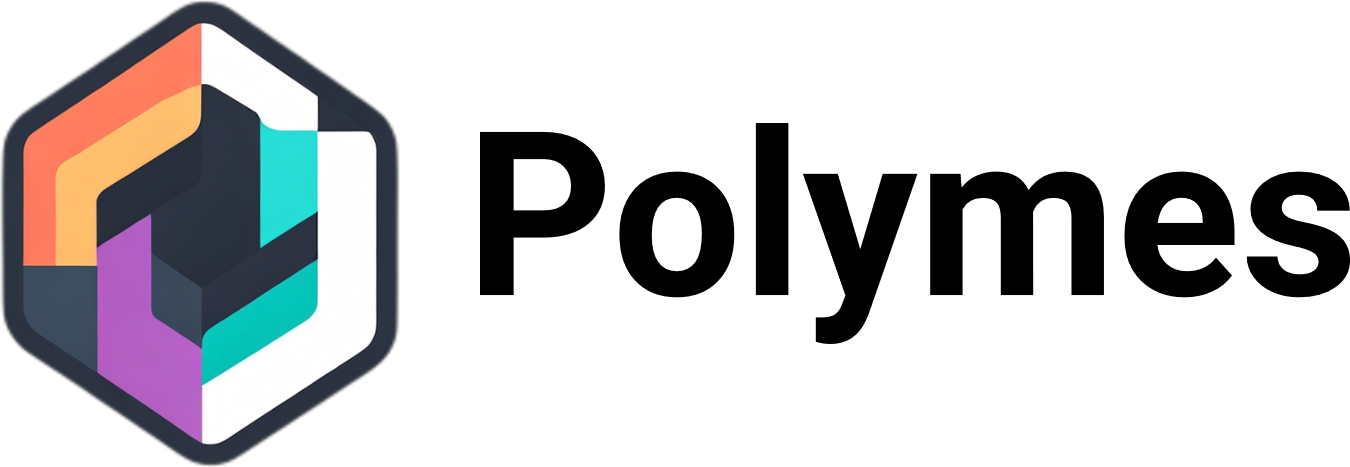Unlock Your Device’s Potential: Best Apps for S23 Ultra
Discover the Best Apps to Supercharge Your Samsung Galaxy S23 Ultra Experience! In this article, we will explore over 30 applications that can fully utilize the capabilities of the Samsung Galaxy S23 Ultra. These apps cover a range of categories from productivity to entertainment, providing you with a variety of options to enhance your smartphone experience.
We’ll discuss popular apps such as Brave Browser, Snapseed, Clubhouse, Quick Cursor, Otter Voice Notes, Material Notes, Medito, Sketchbook, GlassWire, Manual Camera, Yuka, SD Maid, Dolby On, Anchor, JuiceSSH, Magzter, Smart AudioBook Player, Muviz Edge, Vimage, and AmoledPix. Whether you’re looking for privacy and security, professional photo editing, audio conversations, navigation efficiency, voice recording transcription, colorful note-taking, meditation, digital art creation, network monitoring, manual camera control, health tracking, device optimization, audio enhancements, podcast creation, remote access, digital magazines, audiobook enjoyment, music visualization, animated photos, or stunning wallpapers, these apps have got you covered. Let’s dive in and unlock the full potential of your Samsung Galaxy S23 Ultra with these best apps.
Key Takeaways:
- Explore over 30 applications that can fully utilize the capabilities of the Samsung Galaxy S23 Ultra.
- Discover popular apps such as Brave Browser, Snapseed, Clubhouse, and more.
- Enhance your smartphone experience with apps that cover a range of categories.
- Choose apps that meet your specific needs and preferences.
- Unlock the full potential of your Samsung Galaxy S23 Ultra with these best apps.
Browse Securely with Brave Browser
Brave Browser is an innovative app that prioritizes your privacy and security while browsing on your Samsung Galaxy S23 Ultra. With its advanced ad-blocking feature, you can say goodbye to annoying and intrusive ads. By eliminating trackers, Brave Browser ensures that your online activities remain private and secure.
Not only does Brave Browser provide secure browsing, but it also rewards you for your attention. The app uses Basic Attention Tokens (BAT) to incentivize users for engaging with content creators. By choosing to view ads, you can earn BAT tokens that can be used to support your favorite websites and content creators.
Another exciting feature of Brave Browser is its cryptocurrency payment support. You can seamlessly make payments using various cryptocurrencies while browsing the internet. This functionality adds convenience and versatility to your online transactions.
In summary, Brave Browser is the perfect companion for your Samsung Galaxy S23 Ultra. It offers private and secure browsing, ad-blocking capabilities, rewards for supporting content creators, and cryptocurrency payment support. Elevate your browsing experience with Brave Browser and enjoy a seamless and secure online journey.
Edit Photos Professionally with Snapseed
Snapseed is a powerful photo editing app that allows you to transform your images into stunning works of art. With its extensive range of photo editing tools and effects, Snapseed is the perfect companion for professional photo editing on your Samsung Galaxy S23 Ultra. Whether you’re an amateur photographer looking to enhance your snapshots or a professional seeking advanced editing capabilities, Snapseed has got you covered.
With Snapseed’s intuitive interface, you can easily adjust brightness, contrast, saturation, and other essential parameters to achieve the desired look for your photos. The app also offers a variety of creative filters and effects, allowing you to add artistic flair and unique touches to your images. From vintage-inspired color effects to dramatic black and white conversions, Snapseed provides endless possibilities for unleashing your creativity.
One of the standout features of Snapseed is its selective editing tool, which enables you to make precise adjustments to specific areas of your photos. Whether you want to enhance the brightness of a particular object or add a selective blur to create depth, Snapseed’s selective editing tool gives you complete control over the final result.
Table: Snapseed Features
| Feature | Description |
|---|---|
| Photo Editing Tools | Adjust brightness, contrast, saturation, and more |
| Filters and Effects | Add artistic flair and unique touches to your photos |
| Selective Editing | Make precise adjustments to specific areas of your photos |
Whether you’re a professional photographer or simply love capturing precious moments on your Samsung Galaxy S23 Ultra, Snapseed is a must-have app for taking your photo editing skills to the next level. Download Snapseed now and unlock the full potential of your photos!

Join Engaging Audio Conversations with Clubhouse
Clubhouse is an innovative app that brings audio conversations to the next level on your Samsung Galaxy S23 Ultra. With Clubhouse, you can participate in live debates, listen to thought-provoking speeches, and connect with like-minded individuals from around the world. The app offers virtual rooms where users engage in stimulating discussions on a wide range of topics, creating a dynamic and interactive audio experience.
Whether you’re looking to expand your knowledge, share your thoughts, or simply listen to engaging conversations, Clubhouse provides a platform for meaningful interactions. With its user-friendly interface and intuitive navigation, you can easily explore different rooms, join ongoing conversations, or even start your own discussion. Clubhouse opens doors to new perspectives, ideas, and connections, making it a must-have app for anyone seeking intellectual stimulation and community engagement.
Immerse yourself in the world of audio conversations with Clubhouse and discover a new way to connect, learn, and share on your Samsung Galaxy S23 Ultra.
Enhance Navigation Efficiency with Quick Cursor
When it comes to navigating your Samsung Galaxy S23 Ultra, efficiency is key. That’s where Quick Cursor comes in handy. This useful app allows you to customize a cursor on the edge screen of your device, giving you easy access to your most-used apps. No more scrolling through multiple screens or searching for icons – with Quick Cursor, you can simply swipe to your favorite apps with ease.
Quick Cursor offers a seamless and intuitive user experience, making it a must-have tool for enhancing navigation on your S23 Ultra. By placing the cursor at your fingertips, you can quickly jump between apps and perform tasks more efficiently. Whether you’re multitasking or need to access specific applications on the go, Quick Cursor streamlines the process and saves you valuable time.
Not only does Quick Cursor provide easy access to your apps, but it also offers customization options. You can personalize the cursor’s appearance, size, and position to suit your preferences. With the ability to set up different shortcuts for different apps, you can optimize your navigation experience and tailor it to your specific needs.
Don’t let navigation become a hassle – enhance your efficiency with Quick Cursor on your Samsung Galaxy S23 Ultra. Enjoy the convenience of easy app access and the freedom to personalize your navigation experience. Upgrade your smartphone usability today!

Benefits of Quick Cursor
- Easy access to most-used apps
- Customizable cursor appearance, size, and position
- Optimized navigation experience
- Time-saving and efficient
Make the most out of your Samsung Galaxy S23 Ultra with Quick Cursor. Say goodbye to tedious scrolling and searching – navigate your device with ease and efficiency. Experience the convenience and flexibility that Quick Cursor brings to your fingertips. Upgrade your smartphone navigation experience today!
Voice Recording Transcription Made Easy with Otter Voice Notes
If you frequently find yourself in meetings or need to take important memos on your Samsung Galaxy S23 Ultra, Otter Voice Notes is the perfect app for you. With its powerful voice recording transcription capabilities, Otter Voice Notes converts your audio recordings into accurate and readable text, saving you time and effort in transcribing important information.
Whether you’re attending a business meeting, conducting an interview, or simply brainstorming ideas, Otter Voice Notes ensures that you never miss a word. Its advanced speech recognition technology captures every detail, delivering highly accurate transcriptions that can be easily reviewed and shared.
With Otter Voice Notes, you can quickly access and search through your transcriptions, making it easy to find specific information and retrieve important details. The app also allows you to highlight, comment, and collaborate on your transcriptions, facilitating seamless teamwork and efficient note-taking.

Stay organized and eliminate the hassle of manual transcription with Otter Voice Notes on your Samsung Galaxy S23 Ultra. Whether you’re capturing meeting minutes, documenting essential memos, or transcribing interviews, this app is an indispensable tool for productivity and effective communication.
Stay Organized with Material Notes
When it comes to staying organized on your Samsung Galaxy S23 Ultra, Material Notes is the go-to app. With its colorful and customizable notes, you can easily keep track of your tasks, ideas, and important information. Whether you’re creating a to-do list, jotting down meeting notes, or brainstorming new ideas, Material Notes provides a visually appealing and user-friendly interface to help you organize your thoughts.
One of the standout features of Material Notes is its task management capabilities. You can prioritize your tasks, set reminders, and even assign deadlines to ensure that you stay on top of your responsibilities. With the ability to categorize your notes and create folders, you can easily find what you need when you need it, saving you time and reducing stress.
What sets Material Notes apart is its seamless integration with other apps and services. You can easily attach files, links, and images to your notes, making it a truly versatile tool for your productivity needs. Additionally, Material Notes syncs across multiple devices, so you can access your notes from anywhere, ensuring that you never miss a beat.

Key Features of Material Notes:
- Create colorful and customizable notes to keep track of tasks and ideas
- Organize and categorize your notes with folders and labels
- Set reminders and deadlines to stay on top of your responsibilities
- Attach files, links, and images to your notes for easy access
- Sync your notes across multiple devices for seamless accessibility
With Material Notes, you can stay organized, boost your productivity, and never forget any important information again. Start using Material Notes on your Samsung Galaxy S23 Ultra and experience the power of colorful and customizable notes for effective task management.
| Note-Taking App | Colorful Notes | Customizable | Task Management |
|---|---|---|---|
| Material Notes | ✓ | ✓ | ✓ |
| Other Note-Taking App | ✗ | ✗ | ✗ |
Table: Comparison of Material Notes with other note-taking apps
Find Inner Peace with Medito
Discover a state of tranquility and mindfulness with Medito, the ultimate meditation app for your Samsung Galaxy S23 Ultra. Medito offers a comprehensive selection of guided meditation sessions and mindfulness exercises designed to reduce stress, enhance self-awareness, and promote overall well-being. With its user-friendly interface and soothing audio, Medito provides an immersive meditation experience that is accessible to beginners and experienced meditators alike.
Whether you’re seeking relaxation after a long day or looking to incorporate mindfulness into your daily routine, Medito has you covered. Choose from a variety of meditation courses that cater to specific needs, such as stress reduction, anxiety management, sleep improvement, and more. Each course is carefully curated and led by experienced meditation teachers, ensuring a high-quality and impactful practice.
With Medito, you can customize your meditation experience by selecting different durations, ambient sounds, and meditation techniques. Track your progress over time and set reminders to establish a consistent meditation routine. Take a moment to pause, breathe, and find inner peace with Medito on your Samsung Galaxy S23 Ultra.

Key Features of Medito:
- Guided meditation sessions for stress reduction, anxiety management, and sleep improvement
- Customizable meditation experience with different durations, ambient sounds, and techniques
- Progress tracking and reminders to establish a consistent meditation routine
- User-friendly interface and soothing audio for an immersive meditation experience
Benefits of Meditation:
- Reduced stress and anxiety
- Improved focus and concentration
- Enhanced self-awareness and mindfulness
- Better sleep quality and relaxation
- Increased emotional well-being and resilience
Elevate your mental well-being and cultivate a sense of inner peace with Medito, the meditation app designed to help you thrive in today’s fast-paced world.
Unleash Your Artistic Potential with Sketchbook
If you’re a fan of digital art creation, you’ll love Sketchbook – the professional drawing app for the Samsung Galaxy S23 Ultra. With its wide array of art tools and features, Sketchbook provides a comprehensive platform for artists of all levels to bring their creative visions to life.
Whether you’re a beginner or an experienced artist, Sketchbook offers a user-friendly interface that makes it easy to dive right into your artistic journey. The app provides a variety of brushes, pencils, and markers, allowing you to experiment with different techniques and styles. You can choose from a wide range of colors and shades to create vibrant and visually captivating artwork. With Sketchbook’s layering capabilities, you can add depth and complexity to your pieces, giving them a professional touch.
Sketchbook also offers advanced features such as symmetry tools, perspective guides, and rulers, which help you achieve precision and accuracy in your drawings. These tools are particularly helpful for architectural sketches, character design, and intricate illustrations. Whether you’re sketching, painting, or creating detailed digital art, Sketchbook has the tools you need to bring your imagination to life.
With Sketchbook, your Samsung Galaxy S23 Ultra becomes a portable art studio. Whether you’re on the go or relaxing at home, you can unleash your artistic potential and create stunning artworks with this top-rated drawing app.

Key Features of Sketchbook:
- Wide selection of brushes, pencils, and markers
- Customizable colors and shading options
- Layering capabilities for depth and complexity
- Symmetry tools, perspective guides, and rulers for precision
- User-friendly interface for artists of all levels
Table: Comparison of Sketchbook and Other Drawing Apps
| Feature | Sketchbook | Competitor A | Competitor B |
|---|---|---|---|
| Wide variety of art tools | ✔ | ✔ | ✘ |
| Layering capabilities | ✔ | ✘ | ✔ |
| Symmetry and perspective tools | ✔ | ✘ | ✘ |
| User-friendly interface | ✔ | ✔ | ✔ |
| Professional-level features | ✔ | ✘ | ✘ |
Table: Comparison of key features in Sketchbook and two competitor drawing apps.
Monitor Network Activity with GlassWire
GlassWire is a powerful app that allows you to monitor network activity on your Samsung Galaxy S23 Ultra. With its comprehensive features, you can keep a close eye on data usage, track your internet connectivity, and stay informed about potential threats. Whether you’re concerned about privacy, want to optimize your internet usage, or simply curious about your network activity, GlassWire provides the tools you need to stay in control.
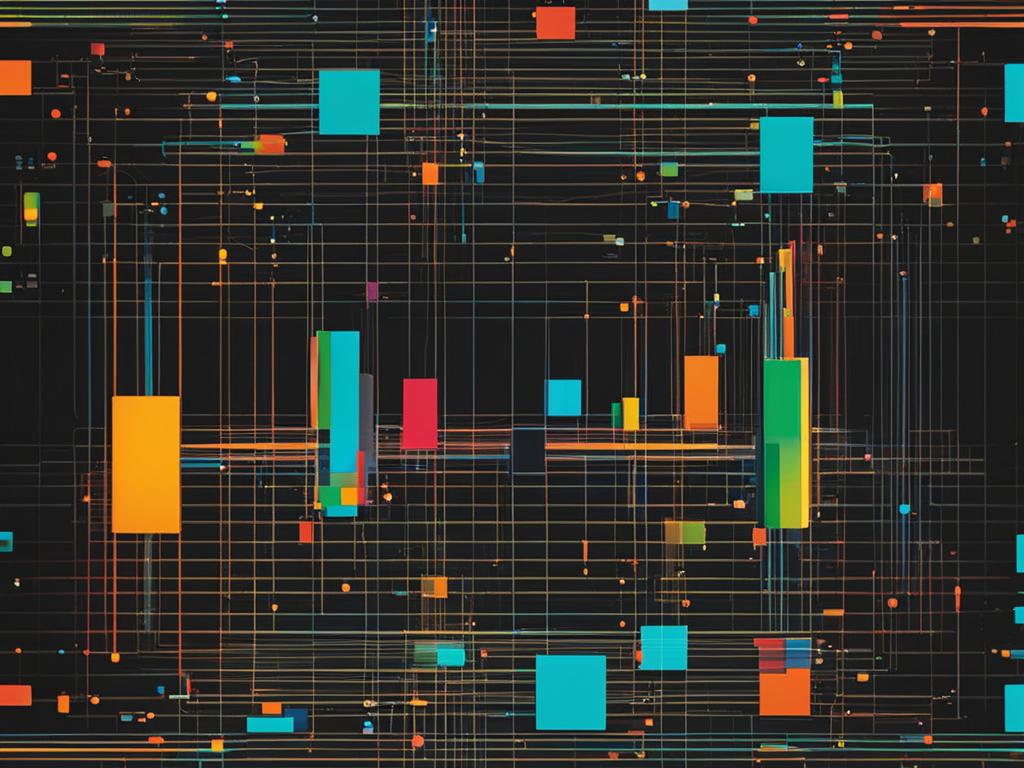
With GlassWire, you can easily monitor your data usage in real-time. The app provides detailed insights into your data consumption, allowing you to identify which apps or services are using the most data. This information can help you make informed decisions about your data usage and optimize your internet connectivity for a smoother browsing experience.
One of the key features of GlassWire is its ability to detect and alert you about potential threats. The app constantly monitors your network for suspicious activity and sends you notifications if it detects any unusual behavior. By staying vigilant and responding to these alerts, you can ensure the security of your device and personal information.
Furthermore, GlassWire offers internet optimization tools that can help you enhance your internet speed and performance. The app provides insights into network traffic, allowing you to identify bandwidth-hogging applications or devices that may be slowing down your internet connection. With this information, you can take steps to optimize your network and enjoy a faster browsing experience.
Key Features of GlassWire:
- Real-time data usage monitoring
- Threat detection and alerts
- Insights into network traffic
- Bandwidth optimization tools
With GlassWire, you have the power to monitor and optimize your network activity on the Samsung Galaxy S23 Ultra. Stay informed, stay secure, and stay in control with this essential app.
| Pros | Cons |
|---|---|
| Real-time data usage monitoring | No free version available |
| Threat detection and alerts | Requires access to network permissions |
| Insights into network traffic | Advanced features may require a premium subscription |
| Bandwidth optimization tools |
Conclusion
Congratulations! You have now discovered the best apps to unlock the full potential of your Samsung Galaxy S23 Ultra. These top-rated apps cover a range of categories and are essential for enhancing your smartphone experience.
From browsing securely with Brave Browser to editing photos professionally with Snapseed, these apps provide a wide array of functionalities. Whether you’re looking for popular, recommended, or top-rated apps, you’ll find them all here.
Stay organized with Material Notes, find inner peace with Medito, and unleash your artistic potential with Sketchbook. Monitor network activity with GlassWire and enhance navigation efficiency with Quick Cursor. These useful and great apps will elevate your S23 Ultra experience.
Choose the essential, must-have apps that resonate with you and make the most out of your Samsung Galaxy S23 Ultra. With these top app recommendations, you’ll have everything you need to maximize the capabilities of your device.
FAQ
What are the best apps for the Samsung Galaxy S23 Ultra?
The best apps for the Samsung Galaxy S23 Ultra are Brave Browser, Snapseed, Clubhouse, Quick Cursor, Otter Voice Notes, Material Notes, Medito, Sketchbook, GlassWire, Manual Camera, Yuka, SD Maid, Dolby On, Anchor, JuiceSSH, Magzter, Smart AudioBook Player, Muviz Edge, Vimage, and AmoledPix.
What does Brave Browser offer for the Samsung Galaxy S23 Ultra?
Brave Browser offers fast and secure browsing with ad-blocking features and cryptocurrency payment support.
How can I enhance my photo editing on the Samsung Galaxy S23 Ultra?
You can enhance your photo editing on the Samsung Galaxy S23 Ultra with the Snapseed app, which offers a wide range of editing tools and filters.
What is Clubhouse and how can it be used on the S23 Ultra?
Clubhouse is an app that allows you to participate in audio-based conversations and connect with others on your Samsung Galaxy S23 Ultra.
How can Quick Cursor improve navigation efficiency on the S23 Ultra?
Quick Cursor adds a customizable cursor to the edge screen of the Samsung Galaxy S23 Ultra, allowing for quick access to frequently used apps.
How can I transcribe voice recordings on the Samsung Galaxy S23 Ultra?
You can transcribe voice recordings on the Samsung Galaxy S23 Ultra with the Otter Voice Notes app, which converts audio recordings into text.
How can Material Notes help me stay organized on the S23 Ultra?
Material Notes provides colorful and customizable notes to help you prioritize and manage tasks on the Samsung Galaxy S23 Ultra.
Can Medito help me find inner peace on the Samsung Galaxy S23 Ultra?
Yes, Medito is a popular meditation app that offers guided meditation sessions and mindfulness exercises for relaxation and stress reduction on the S23 Ultra.
How can Sketchbook unleash my artistic potential on the S23 Ultra?
Sketchbook is a professional drawing app with a wide array of art tools and features for digital art creation on the Samsung Galaxy S23 Ultra.
How can GlassWire help me monitor network activity on the S23 Ultra?
GlassWire provides real-time data usage monitoring and threat alerts to help you monitor network activity and optimize internet connectivity on the Samsung Galaxy S23 Ultra.
Which are the best apps for the Samsung Galaxy S23 Ultra?
The best apps for the Samsung Galaxy S23 Ultra are Brave Browser, Snapseed, Clubhouse, Quick Cursor, Otter Voice Notes, Material Notes, Medito, Sketchbook, GlassWire, Manual Camera, Yuka, SD Maid, Dolby On, Anchor, JuiceSSH, Magzter, Smart AudioBook Player, Muviz Edge, Vimage, and AmoledPix.