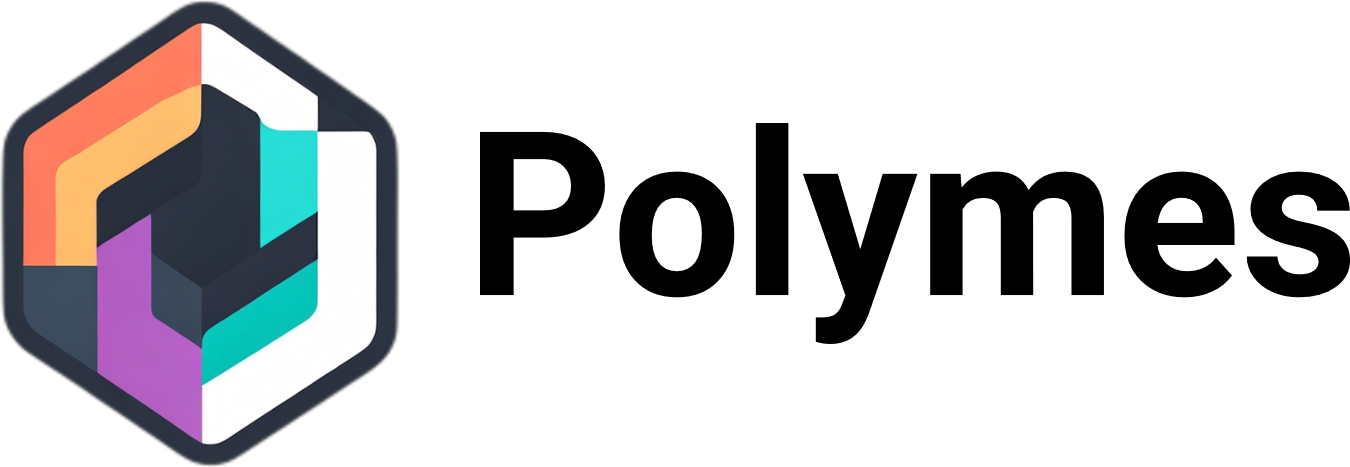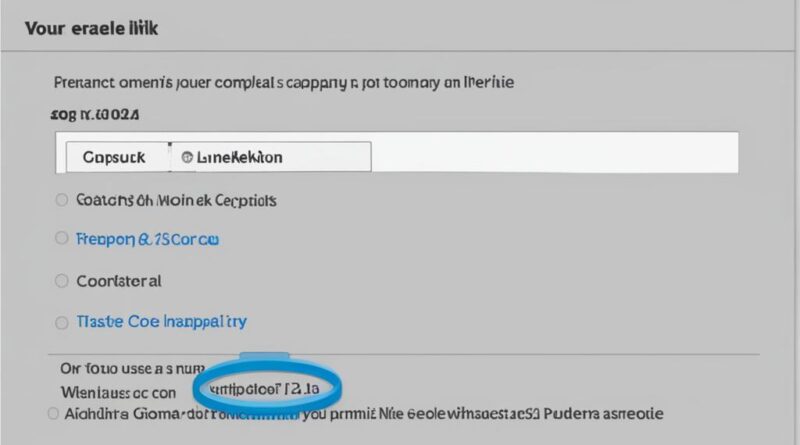Learn How to Tag a Company on LinkedIn – Easy Steps Guide
Tagging companies on LinkedIn is a powerful way to boost your social media efforts. With over 58 million companies active on LinkedIn, there are endless opportunities for tagging a company in your posts. By tagging and mentioning companies, you can grab their attention, increase your brand awareness, drive engagement, and establish yourself as an authority in your industry. In this guide, we will walk you through the easy steps to tag companies on LinkedIn.
Key Takeaways:
- Tagging companies on LinkedIn can boost engagement, visibility, and brand awareness.
- Tagging relevant connections and companies is essential for effective networking on LinkedIn.
- Always tag with respect and relevance to avoid spamming or inappropriate tagging.
- Double-check profiles and permissions before tagging individuals or companies.
- Be aware of potential challenges with tagging, such as limited visibility settings or inactive company pages.
The Benefits of Tagging Companies on LinkedIn
Tagging companies on LinkedIn offers numerous advantages and can significantly enhance your social media strategy. By tagging relevant companies in your posts, you can enjoy the following benefits:
- Increase Engagement: Tagging companies expands the reach of your posts and attracts a wider audience, resulting in higher engagement rates.
- Boost Brand Awareness: By tagging companies, you increase your visibility and capture the attention of key organizations, helping to raise awareness of your brand.
- Showcase Expertise: Tagging relevant companies in your industry allows you to demonstrate your knowledge and establish yourself as an authority, building credibility and trust.
- Build Relationships: Tagging companies is an effective way to build connections and foster relationships with potential business partners or collaborators.
- Open Collaboration Opportunities: When you tag a company, it can lead to collaboration opportunities as it signals your interest and appreciation for their work.
Maximizing the benefits of tagging on LinkedIn requires careful consideration. Ensure your tags are relevant to the content of your post and use them sparingly to avoid coming across as spammy. By tagging strategically and providing valuable content, you can leverage this feature to its full potential.
How to Tag Companies on LinkedIn
To effectively tag companies on LinkedIn, follow these simple and easy steps:
Step 1: Navigate to your company page or profile
To begin tagging a company, log in to LinkedIn and navigate to your company page or personal profile. Click or tap “write post” to start creating a new post. If you want to add your text to an existing post or comment on a post, find the post and use the share or comment icon to access the text input field.
Step 2: Create your LinkedIn post
There are three options for posting on LinkedIn – creating an original post, sharing existing content, or commenting on a post. Begin typing out your post or add your own caption to shared content. If you’re commenting on a post, simply type out what you want to say. Remember to keep your content relevant and engaging.
Step 3: Start typing to tag someone
Once your text is ready to publish, start typing the ‘@’ symbol followed by the name of the person or company you want to tag. This will bring up a list of connections and pages in your network. Select the correct name from the list and ensure there are no gaps between the ‘@’ sign and the name. Double-check the name for accuracy, as similar names can exist on LinkedIn.
Step 4: Check that the name has become bold
After typing the name and ‘@’ symbol, check that the name has become bold in your post. This indicates that the person or company has been successfully tagged. If you want to tag multiple people or companies, repeat the process for each tag. Take care to ensure the correct names are bolded before proceeding.
Step 5: Publish your post or comment
Double-check the correctness of all the tags in your post or comment before publishing it. Once you’re satisfied, click or tap ‘post’ to publish the content to your LinkedIn page or comment on a piece of content. Tagged individuals and companies will be notified automatically when your post goes live, increasing the chances of engagement and connection.
Tagging companies on LinkedIn is a valuable strategy that can enhance your networking efforts and increase visibility. By following these easy steps, you can effectively tag relevant connections and companies, expanding your reach and fostering meaningful engagement.
Step 1: Navigate to your company page or profile
To tag a company or individual in an original post on LinkedIn, the first step is to log in to LinkedIn and navigate to your company page or personal profile. This can be done by clicking on your profile picture or name at the top right-hand corner of the LinkedIn homepage. From there, you can select either your company page or personal profile, depending on your tagging preference.
Once you are on the desired page or profile, you can proceed to create a new post, share existing content, or comment on a post. Click or tap ‘write post’ to start creating a new post. If you want to tag someone in an existing post or comment, locate the post and use the share or comment icon to access the text input field.
Pro Tip: Make sure you are on the correct page or profile before proceeding with tagging to ensure that your tags reach the intended companies or individuals.

Whether you are tagging a company or an individual, ensuring you are on the right page or profile is crucial to successfully tagging on LinkedIn. By following this first step, you can navigate to the relevant page or profile and proceed to the next steps of tagging.
Step 2: Create your LinkedIn post
After navigating to your company page or personal profile, it’s time to create your LinkedIn post. LinkedIn offers three options for posting: creating an original post, sharing existing content, or commenting on a post. Choose the option that best suits your content strategy.
If you’re creating an original post, start by typing out your message in the text input field. Craft your content to be informative, engaging, and relevant to your audience. You can also add hashtags to increase the discoverability of your post. Remember to keep your text concise and easily readable.
If you’re sharing existing content, such as an article or blog post, paste the URL into the text input field. LinkedIn will automatically generate a preview of the content, including a title, description, and image. You can add your own caption or comment to accompany the shared content.
If you’re commenting on a post, simply type out your response or contribution in the comment box. Your comment should add value to the conversation and be respectful of others’ opinions.
Example:
“Sharing my latest blog post on tips for effective networking in the digital age. Check it out and let me know your thoughts!”
Table: Types of LinkedIn Posts
| Post Type | Description |
|---|---|
| Original Post | Create a new post and share your own content or thoughts. |
| Shared Content | Share existing articles, blog posts, or other relevant content with your network. |
| Comment | Contribute to ongoing conversations by commenting on other users’ posts. |
By creating a LinkedIn post, you have the opportunity to showcase your expertise, share valuable insights, and engage with your network. Take the time to craft your message carefully and consider how it aligns with your personal or company brand. Remember to proofread your post for any spelling or grammar mistakes before publishing it.
Step 3: Start typing to tag someone
Once your text is ready to publish, it’s time to tag someone on LinkedIn and grab their attention. Tagging individuals or companies in your posts can increase engagement and visibility. To tag someone, simply start typing the ‘@’ symbol followed by their name. This will bring up a list of connections and pages in your network that match the name you’re typing.
For example, if you want to tag a company called ABC Corporation, type ‘@ABC Corporation’. Make sure there are no gaps between the ‘@’ sign and the name. Double-check the name for accuracy, as similar company names may exist on LinkedIn.
Tagging someone on LinkedIn is a great way to acknowledge their work, show gratitude, or open up potential collaboration opportunities. By tagging relevant connections, you can enhance your networking efforts and establish meaningful relationships within your industry.

Remember, tagging should be done with respect and relevance. Avoid spamming or tagging inappropriately, as it may negatively impact your professional reputation. Be mindful and strategic in your tagging choices to maximize the effectiveness of your posts on LinkedIn.
The Step-by-Step Guide to Tagging Companies on LinkedIn
Tagging companies on LinkedIn is an effective way to increase your visibility, engage with key players in your industry, and establish yourself as an authority. In this section, we will walk you through the final step of the tagging process: checking that the name of the company you tagged has become bold in your post.
When you type the ‘@’ symbol followed by the name of the company, LinkedIn’s tagging feature should automatically recognize the name and format it in bold. This formatting is crucial because it confirms that the tag has been successful. By ensuring that the name is bold, you can be certain that the company will be notified of your mention and that it will have increased visibility in their feed.
Verifying that the tagged name is bold is a vital step in the tagging process. It eliminates any potential mistakes or misspellings that could prevent the company from being notified. Remember to double-check each tag before proceeding to the next step of publishing your post or comment to maximize the benefits of tagging on LinkedIn.
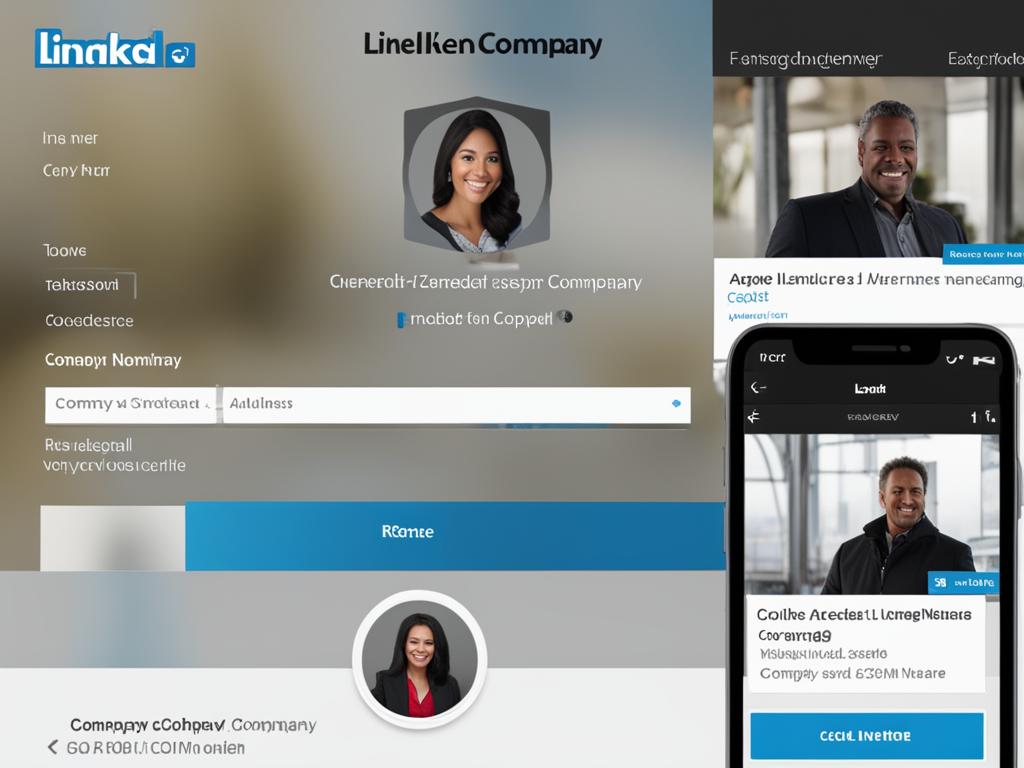
Troubleshooting Tips
In some cases, you may encounter issues where the tagged name does not become bold. If this happens, double-check the spelling of the company’s name and ensure that it is an active LinkedIn company page. Additionally, keep in mind that users can choose to block certain individuals from tagging them or have limited visibility settings that prevent tags.
| Potential Issues | Possible Solutions |
|---|---|
| The tagged name does not become bold. | – Verify the spelling and formatting of the company’s name. |
| The company has disabled tagging on their LinkedIn page. | – Find alternative ways to engage with the company, such as mentioning them in the text without tagging. |
| The user has restricted visibility or blocked you from tagging them. | – Respect their preferences and find other ways to connect or engage with them. |
By following these troubleshooting tips and ensuring that the tagged name is bold, you can maximize the effectiveness of your tagging efforts on LinkedIn. Now that you’ve confirmed the success of your tags, you’re ready to move on to the final step: publishing your post or comment.
Step 5: Publish your post or comment
Once you have successfully tagged the desired individuals or companies in your post, it’s time to publish it on LinkedIn. Double-check your post to ensure all tags are correctly formatted and that the content is engaging and relevant. You want to make a positive impression on your audience and maximize your chances of receiving engagement and connection.
When you are satisfied with your post or comment, click or tap the ‘post’ button to publish it to your LinkedIn page or comment on a piece of content. The tagged individuals and companies will be automatically notified when your post goes live. This notification can increase the likelihood of them engaging with your post, further expanding your reach and visibility on LinkedIn.
Remember to consistently create and share valuable content on LinkedIn to keep your audience engaged and interested. Sharing insightful articles, thought-provoking questions, or industry news can help establish yourself as an authority and attract more attention to your profile. By utilizing the tagging feature effectively, you can enhance your networking efforts and build meaningful connections within your industry.
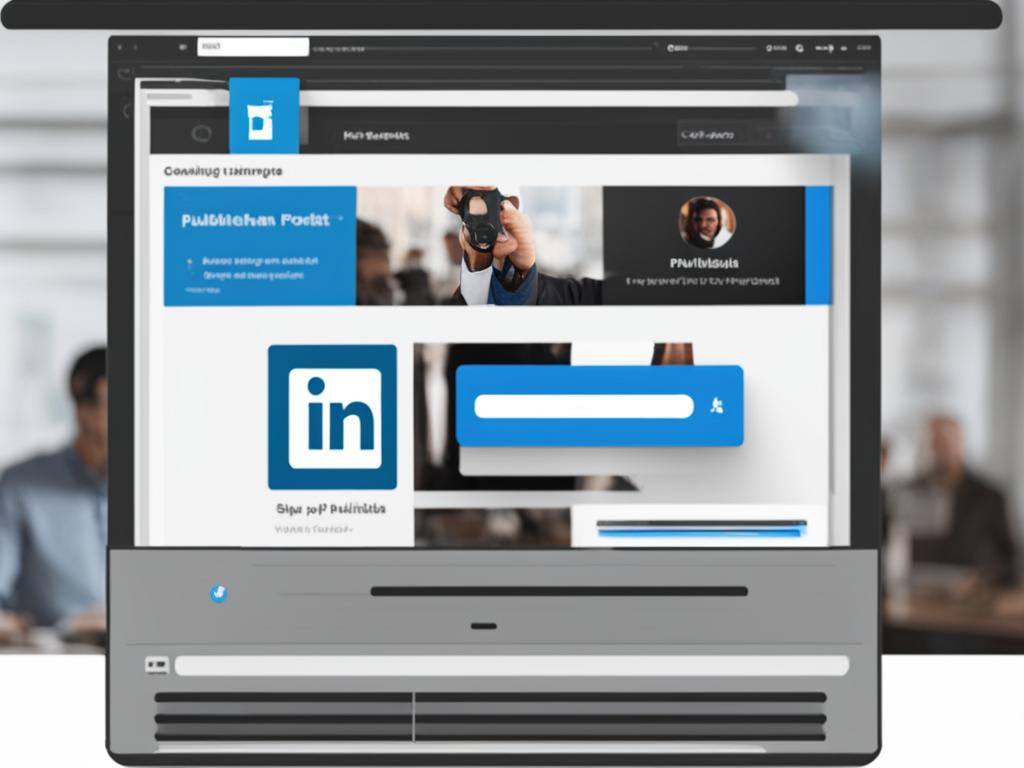
Tips for Effective Tagging on LinkedIn
- Before publishing your post, double-check all tags to ensure accuracy and relevance.
- Use the tagging feature with respect and avoid spamming or tagging inappropriately.
- Create engaging and valuable content that encourages the tagged individuals and companies to engage with your post.
- Regularly monitor and respond to comments and engagements on your tagged posts to foster meaningful conversations.
By following these tips and implementing tagging strategies effectively, you can optimize your visibility and networking potential on LinkedIn. Harness the power of tagging to connect with industry influencers, potential business partners, and target companies, and watch your professional network flourish.
Additional Tips for Successful Tagging on LinkedIn
Tagging companies on LinkedIn can greatly enhance your networking efforts and increase your visibility in the professional sphere. To ensure you make the most out of this feature, here are some additional tips and best practices for successful tagging on LinkedIn:
- Before tagging a company or individual, take the time to search for their correct name or profile. This will help you avoid any tagging errors or confusion.
- Consider using the Hyperise editor to personalize your LinkedIn posts with custom images, GIFs, videos, and text. This can help make your content more engaging and eye-catching.
- Tag relevant connections and companies that are directly related to the topic or content of your post. This will increase the chances of engagement from those tagged and help you build valuable relationships.
- Tag with respect and relevance. Avoid spamming or tagging inappropriately. Make sure the tags you use are meaningful and add value to the conversation.
By following these tips, you can enhance the effectiveness of your tagging on LinkedIn and maximize your networking opportunities. Remember, LinkedIn is a professional platform, so it’s important to approach tagging with professionalism and thoughtfulness.

Keep these best practices in mind and get ready to take your LinkedIn networking to the next level!
Potential Challenges with Tagging on LinkedIn
While tagging companies on LinkedIn offers numerous benefits, there are also some potential challenges to be aware of. These challenges may include difficulties with tagging certain individuals or companies, as well as limitations imposed by privacy settings and inactive or terminated company pages.
One of the challenges of tagging on LinkedIn is that some users may have limited visibility settings or may have blocked certain individuals from tagging them. It’s essential to double-check the profiles of the individuals you want to tag and ensure that you have the necessary permissions to tag them in your posts or comments.
Another challenge is that companies may have variations in their names, making it important to verify the correct name before tagging. Additionally, some companies may not have enabled tagging on their pages, limiting your ability to tag them in your LinkedIn content.
Inactive or terminated company pages are also ineligible for tagging. It’s crucial to ensure that the company you want to tag is an active and accessible page on LinkedIn to maximize the effectiveness of your tags.
| Challenges | Solutions |
|---|---|
| Limited visibility settings or blocked users | Double-check permissions and ensure the correct tagging settings. |
| Variations in company names | Verify the correct name before tagging. |
| Companies not enabling tagging on their pages | Explore alternative methods to engage with the company. |
| Inactive or terminated company pages | Ensure the company page is active and accessible before tagging. |
Being aware of these potential challenges will help you navigate the tagging process on LinkedIn and enhance your tagging success.
Conclusion
Tagging companies on LinkedIn is a powerful strategy that can greatly enhance your networking efforts. By following the simple steps outlined in this guide, you can increase engagement, visibility, and brand awareness on the platform.
Tagging relevant connections and companies allows you to grab their attention, establish yourself as an authority in your industry, and forge valuable relationships with potential business partners. It’s a way to showcase your expertise, show gratitude towards a company, and open up potential collaboration opportunities.
To make the most out of tagging on LinkedIn, remember to tag with respect and relevance. Ensure your tags are accurate, avoid spamming, and be mindful of the tagging limitations and visibility settings of individuals and companies. By doing so, you can maximize the effectiveness of your tags and increase the chances of engagement and connection.
In conclusion, tagging companies on LinkedIn is a valuable tool that should not be overlooked. Utilize this feature to its full potential and watch as your social media efforts on the platform soar.
FAQ
How do I tag a company on LinkedIn?
To tag a company on LinkedIn, simply navigate to your company page or profile, create a LinkedIn post, start typing to tag someone using the ‘@’ symbol followed by the name of the company, ensure the name becomes bold, and then publish your post or comment.
What are the benefits of tagging companies on LinkedIn?
Tagging companies on LinkedIn can boost engagement, increase brand awareness, drive connections, establish authority, and open up potential collaboration opportunities.
Can I tag multiple people or companies in the same post?
Yes, you can tag multiple people or companies in the same post by repeating the process of typing the ‘@’ symbol followed by their name for each tag.
How can I optimize my tagging on LinkedIn?
To optimize tagging on LinkedIn, search for the correct name of the company or profile before tagging, personalize your post with custom content using the Hyperise editor, tag relevant connections and companies, and ensure your tags are respectful and relevant.
Are there any challenges with tagging on LinkedIn?
Yes, some challenges with tagging on LinkedIn include limited visibility settings, blocked users, variations in company names, disabled tagging on company pages, and inactive or terminated company pages.